Features
 Car Control
Car Control
Now you can remote start, lock and unlock your car just by pushing a button on your smartphone; using the Viper SmartStart App from Directed, the leader in vehicle security and remote start. The simple graphical interface gives you control over the following features of your installed Viper remote start or security with remote start system:
- Lock / Arm
- Unlock / Disarm
- Remote Car Starter
- Trunk Release
- Panic
- Aux Channels
You can also control multiple vehicles – great for families! – and assign more than one user to control a vehicle. It's easy with SmartStart!
 SmartStart GPS
SmartStart GPS
SmartStart GPS lets you locate and control your car from almost anywhere. Set your phone to alert you if your vehicle visits certain areas, find your car in a parking lot, or set a speed limit alert. We’ve added a host of great new features previously unavailable in any single app, such as vehicle locator, social check in, speed alert and lockdown alert.
You can even set a SmartFence or HotSpot alert that will notify you when your car leaves or enters a designated zone.
 SmartSchedule
SmartSchedule
NEW for 3.0
Part weatherman, part mind reader.
Viper SmartStart's new SmartSchedule is patent-pending technology that sends smart, behavior-based reminders to you when it’s time to start your car. SmartSchedule triangulates scheduling, weather and location data to generate these predictive start reminders.
SmartSchedule allows you to establish your commute time and temperature parameters – and the new cloud-based feature is very easy to set up. Enter your daily routine into the SmartSchedule section of the app (including what days you work and normal commute times) – and the app will take care of the rest.
The app will continuously monitor the temperature, location and scheduling variables from the cloud. Viper SmartStart will ping you with alerts when appropriate.
Vehicle Status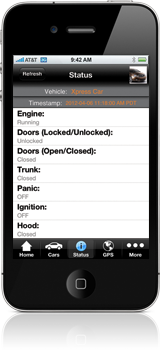
NEW for 3.0
Did you accidentally leave your door open? Is your trunk popped? The Status Updates feature on the Viper SmartStart app will let you know.
The app offers real-time car status and unprecedented two-way connectivity. Not only can you locate your vehicle with GPS – but also know that it’s running, armed, locked, and much more!
Whether out to dinner, relaxing at the beach, or sitting in the top-most upper deck at the ballgame, Viper SmartStart lets you keep tabs on your vehicle around the clock, no matter where you go – all from your smartphone with simple confirmation reporting.
Auxiliary Channels
NEW for 3.0
What do you want your Viper SmartStart to do? The app’s customizable auxiliary buttons allow unlimited options to control custom features through your smartphone.
Customize and control the look and feel of two auxiliary channel buttons on the app’s home screen. Set your app up to interact remotely with any part of your car – custom suspension, roll down your windows/sunroof, blast the radio – anything that you can imagine!
You can select different vehicles for the auxiliary buttons to interact with under the Cars tab, follow the list of features down to Auxiliary Buttons, and re-name both buttons however you want. The customized buttons will display on the left and right side of your app’s home screen.
Make your own Viper SmartStart experience.
SmartPark
SmartPark notes a vehicle's location every time you press the door lock button from the Car Control screen, or the Park My Car button from the SmartPark screen.
To return to the stored location, you simply press the Find My Car button from the SmartPark screen and retrieve the location, accessing any additional accompanying photo or note reminder that the you may have stored.
SmartPark shows a map with directions back to the car's location.
While returning to your car, make use of SmartPark's SnakeEyes feature - just hold up your phone and a virtual view of your car keeps you pointed in the right direction.
 Parking Meter
Parking Meter
Too many parking tickets because you forgot to refill the parking meter? Need help remembering when it's time to put in more coins? Don't worry, the Viper SmartStart app will remember for you!
Simply set the Parking Meter in the Viper SmartStart app when you fill the real life parking meter. The app will keep track of how much time you have remaining on your meter and will let you know when it's time to go refill.
The Parking Meter feature will also show you a timestamp, and how long its been, since you last pressed the lock button in the app.
 Custom Skins
Custom Skins
Now you can customize the look and feel of the Viper SmartStart app by applying one of the custom skins available for download. Each skin costs only $0.99 and can be downloaded right from the app. In addition to the default look, there are currently two skins available for in-app purchase:
- The Pink Viper skin (all proceeds benefit breast cancer research)
- The Old School skin (mimics the look and feel of the classic Viper 2-way Responder remote)
New skins are in the works and will be added in the future.
- This feature is only available in the iPhone version of the app.

